Notes:
- Each access key is one-time usable only.
- If your CID is already generated, your access key will NOT be invalidated and will remain active for the next use.
- Download link (2021): ProPlus2021Retail.img
If Any Error Contact Us on Whatsapp
Download link(2021) Below
https://officecdn.microsoft.com/db/492350F6-3A01-4F97-B9C0-C7C6DDF67D60/media/en-US/ProPlus2021Retail.img
Disclaimer: Remove all existing Office Versions manually by uninstalling or with the Office remover tool download from Google then only install these, it wont work on pirated software
Steps after Installation are Given Below
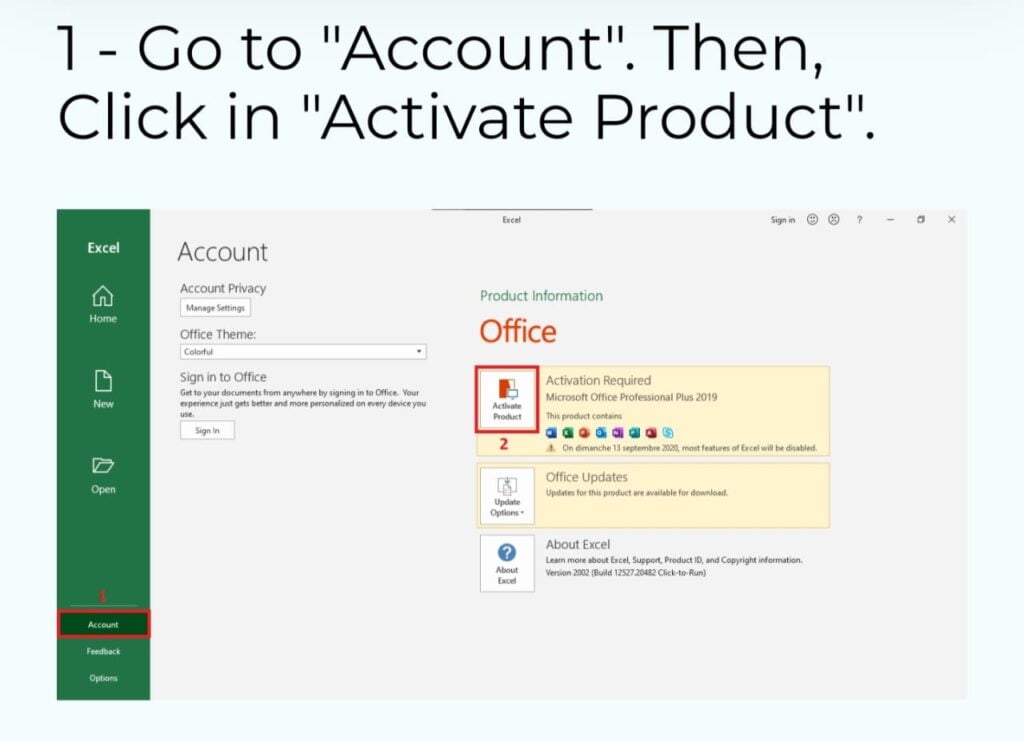
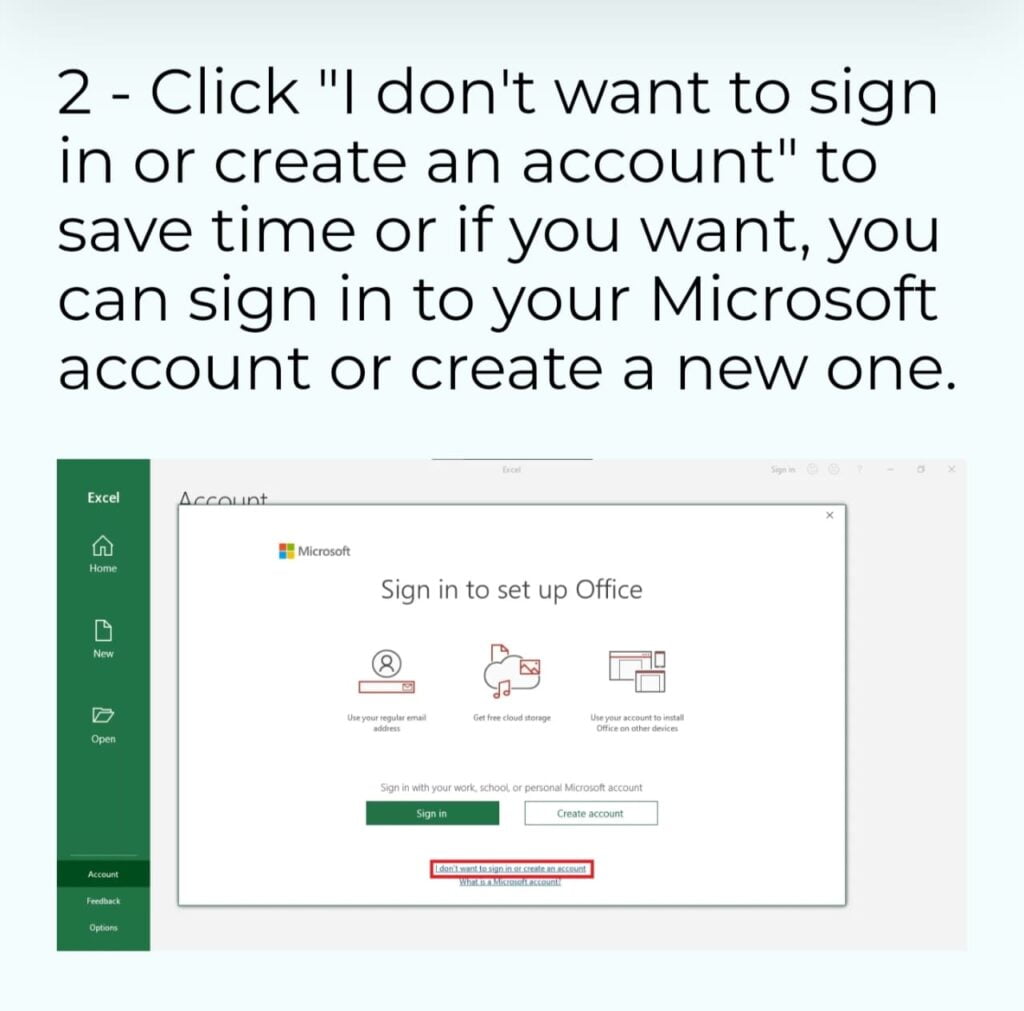
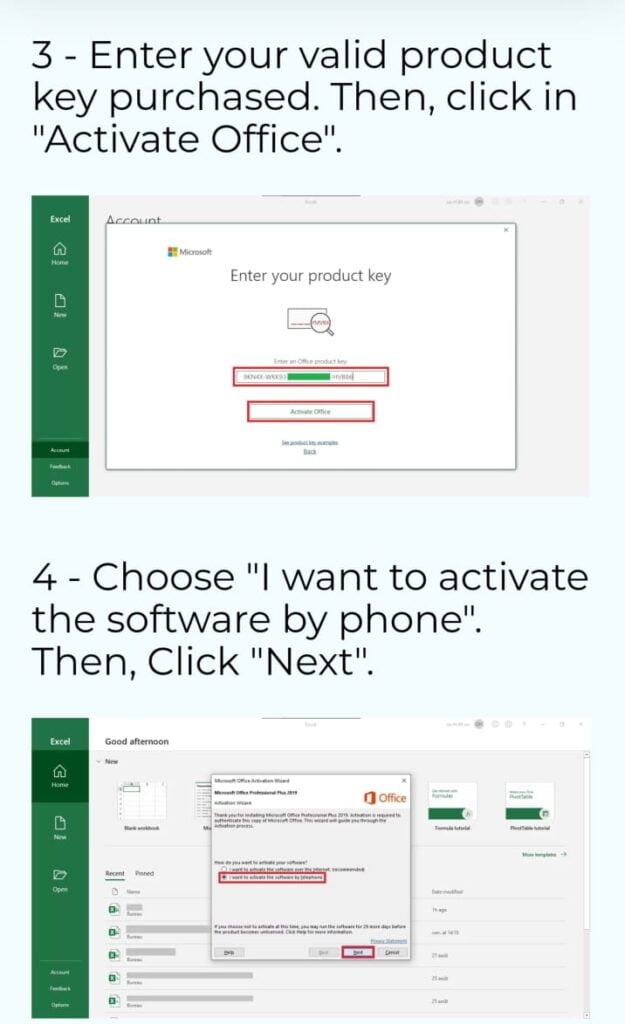
**Call Microsoft**(select India): Use the provided phone number to call Microsoft’s activation center. Follow the automated prompts or speak with a customer service representative.
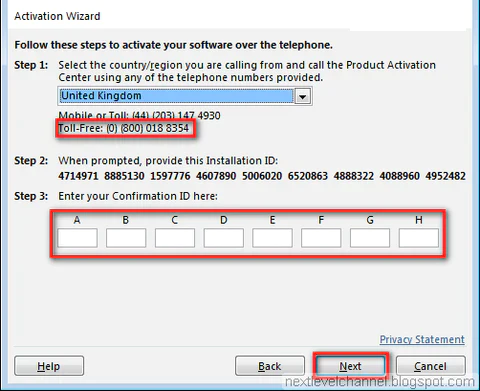
Enter Confirmation ID: During the phone call, you will receive a Confirmation ID from the Microsoft representative. Enter this Confirmation ID into the Activation Wizard.
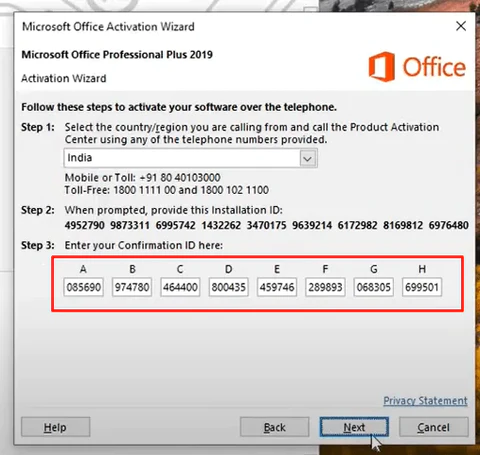
If Customer care asks for how many devices have been activated then say 1
Complete Activation: Once you’ve entered the Confirmation ID, click “Next” or follow the on-screen instructions to complete the activation process.
Activation Successful: If everything is entered correctly, your Microsoft Office product should now be activated, and you will see a confirmation message.
If Any Error Contact Us on Whatsapp
