Boost Productivity with Office 365 ProPlus 5 PC
Get the most out of your work with Office 365 ProPlus 5 PC. This comprehensive productivity suite provides access to all your favorite Microsoft applications, including Word, Excel, PowerPoint, and more, on up to five devices. Collaborate efficiently and stay connected, whether you’re in the office or on the go. Upgrade to Office 365 ProPlus 5 PC today and empower your team’s productivity.
Description
Work the way you want from virtually anywhere. With Office 365 Home, you get Word, Excel, PowerPoint, Outlook, and more. Start a document on your desktop at the office, revise it on your tablet in the café, then add the finishing touches on your laptop at home. Apps are always updated, so they’re never outdated.
Familiar apps with new features every month
Get the latest premium versions of Word, Excel, PowerPoint, OneNote, Outlook, Access, and Publisher with instant access to new features every month.
1 to 5 TB Secure cloud storage
Get 1 to 5 TB OneDrive cloud storage, to store, edit and share documents, photos, and more from anywhere, on all your devices.
Optimized mobile apps
View, edit, and create documents with advanced formatting and co-authoring features optimized for mobile phones and tablets.
Works across multiple devices
Get the fully installed Office apps on multiple PCs/Macs, tablets, and phones (including Windows, iOS, and Android).
Stay connected with Skype
Stay in touch with your friends and family around the globe with Skype by calling to mobile phones and landlines.
Office 365 applications included:
- Get the latest Office suite of Applications with this office 365, Like – Word, Excel, Powerpoint, OneNote, Outlook, Publisher, SharePoint & Access, Skype for Business & 1 to 5TB OneDrive for Business, and many more apps.
- Plus your own personal 1 to 5TB OneDrive storage.
- This software is multi-language, you can use your language while installing.
- You’ll receive the details of your new Office 365 Online account together with very simple instructions on how to download, install & register/activate your software.
Office 365 Product Details
- Office 365 1YR Licensed Family Invite Totally Private privacy settings
- Install on 5 Devices including Windows /Mac.
- Instant Email Delivery
- Supports all languages
- Suitable for both 32 and 64 bits version
- 1YR Official Subscription,No Trick/Hack/Piracy Used.
- This will be used to renew or activate your existing account subscription.
- BONUS 1 TB Onedrive with Office 365 Lifetime.
System requirements for Office 365:
- Windows 10
- Windows 8
- Mac OS X 10.10 or later
- Android OS version: KitKat (4.4.X) or above
FAQ:
Q. What I Will Get?
A. After payment, you will get the login details of the new Office 365 account with Lifetime subscription through Email with simple instructions for the downloading & installation process.
Q. Can I use this with Android and iPhones or iPads?
A. Yes, download the relevant apps from the app store and login in with the provided account to activate on your device.
Q. Can I renew or upgrade my current Office 365 Subscription?
A. yes, we provide a license On Your existing Microsoft Account with a new license.
Q. Which Operating system does it support?
A. License account work on both x86 (32bit) and x64 (64bit) versions of Windows 7 or Later and also Android, Mac OS X 10.10 or later. Android OS version: KitKat (4.4.X) or above.
Q. I have an older version of Office already installed on my device, what should I do?
A. We recommend removing this before installing any applications from our given account.


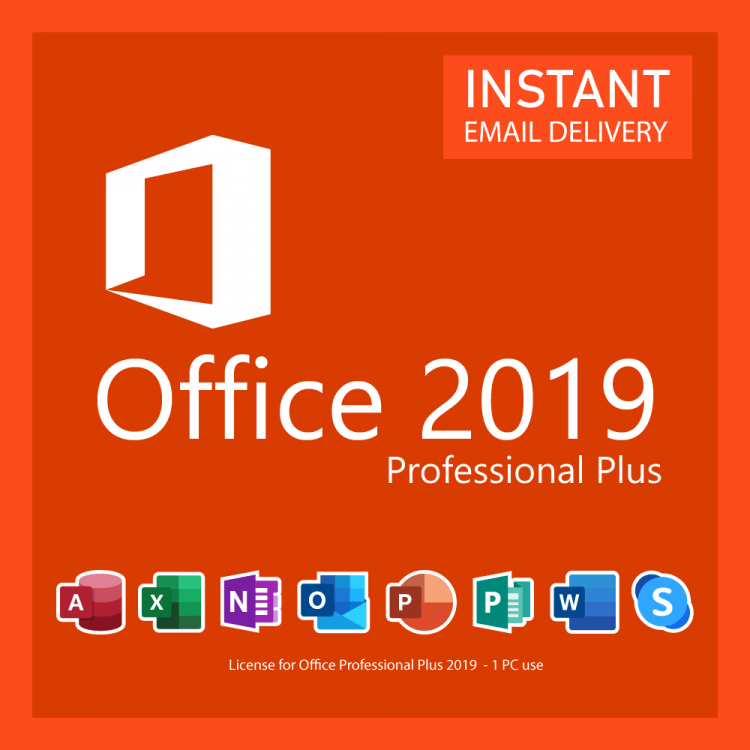




Reviews
There are no reviews yet.