Windows Server 2019 Datacenter is the successor to the popular operating system Windows Server 2016 it’s acceptable for many infrastructure situations and for workloads like Microsoft SQL Server or Microsoft SharePoint. It gives efficient threat protection attributes which go beyond the protections of Windows Server 2016. The virtual machines (VMs) are developed to safeguard sensitive software. Linux VMs are also supported. Administrators also can easily encrypt network segments between servers. Windows Defender Advanced Threat Protection (ATP) is a new feature. It gives preventative protection against attacks and zero-day exploits in Windows Server 2019 Standard. Additionally, it enables the central management of the whole security cycle.
High-performance server management tool
Windows Server 2019 Datacenter allows hybrid scenarios. The foundation for this can be Project Honolulu, which premiered in 2017. Present Windows Server environments can easily be linked to cloud services. The user can quickly incorporate Azure Backup, Disaster Recovery, Azure File Sync along other Microsoft services into existing infrastructures and software. The Project Honolulu program was formally established concurrently with the launch of Windows Server 2019. This server management application is a fundamental interface for handling servers that operate under Windows 2019, 2016 or 2012R2, with or without a GUI. Frequent activities, such as performance tracking or server setup, become simpler since they’re distinct in Project Honolulu. Handling Windows services in mixed-server architectures has also been made simpler.
Smaller containers and HCI infrastructures
Over its predecessors, Windows Server 2019 Standard helps programmers to modernise existing applications since they utilize container technologies. The server core base container images of this operating system serve this objective. Images may be reverted to one-third of the initial size. This also reduces download time by about 72 per cent. The open-source container system Kubernetes can be supported. Hyperconverged Infrastructures (HCI) are already known for users of Windows Server 2016 and the Windows Server Software-Defined Program. Preconfigured HCI solutions also prove invaluable in Windows Server 2019. They help fulfil storage and computing requirements and are simple to deploy and scale. They also can be handled using Project Honolulu, which significantly simplifies regular functioning with HCI implementations.
Windows Server 2019 raises functionality and reliability
It’s also feasible to utilize the program as a Remote Desktop Session Host (RDSH). Windows-based programs or a whole desktop can be shared among users since they run onto the server. The new functions for memory management will also be intriguing. Storage Migration Services (SMS) make it feasible to upgrade old file servers into the 2019 version. In doing this, data, access rights and preferences are moved over. Storage migration transports the identity of their server to a brand new one so the previous computer may disconnect from the network. The necessary tools are contained from the Honolulu tools. Windows Server 2019 Standard also contains the Storage Replica feature. This feature was included in the Datacenter Edition of Windows Server 2016 and can be employed for block-based replication of volumes between clusters and servers. Windows Server 2019 comes with a graphical interface that some users missed from the 2016 variant.
here’s a small unordered list summarizing the key features and improvements of Windows Server 2019 Datacenter:
- Successor to Windows Server 2016, suitable for various infrastructure scenarios and workloads.
- Enhanced threat protection with efficient security attributes.
- Virtual Machines (VMs) designed for safeguarding sensitive applications, including Linux VMs.
- Encryption of network segments between servers for improved security.
- Introduction of Windows Defender Advanced Threat Protection (ATP) for preventive security.
- Hybrid scenarios enabled through Project Honolulu, facilitating integration with Azure services.


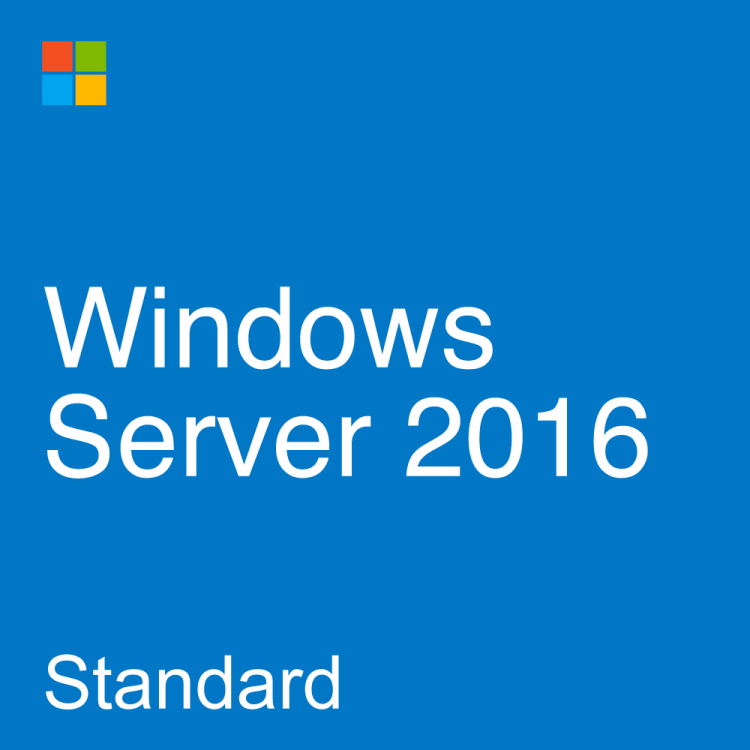
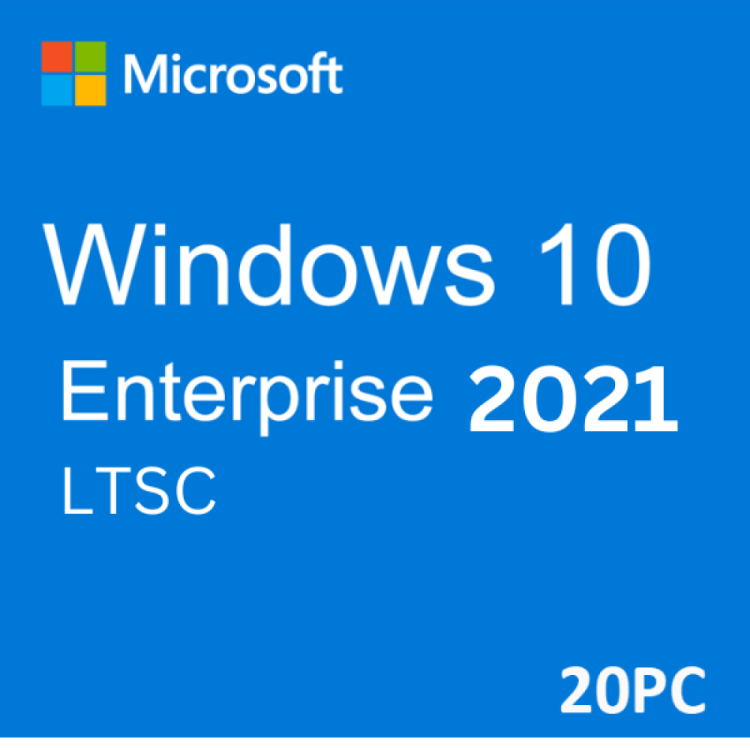


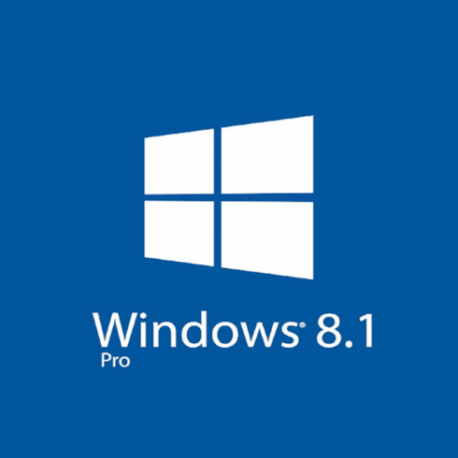

Reviews
There are no reviews yet.